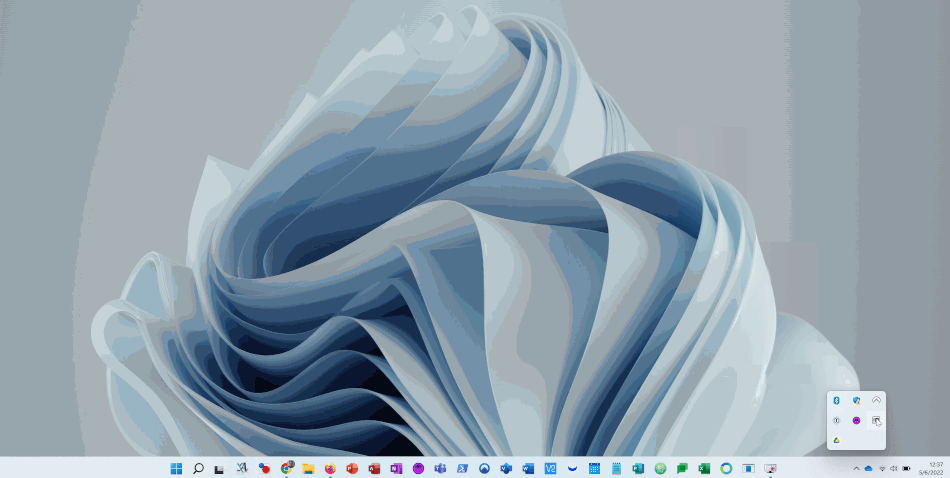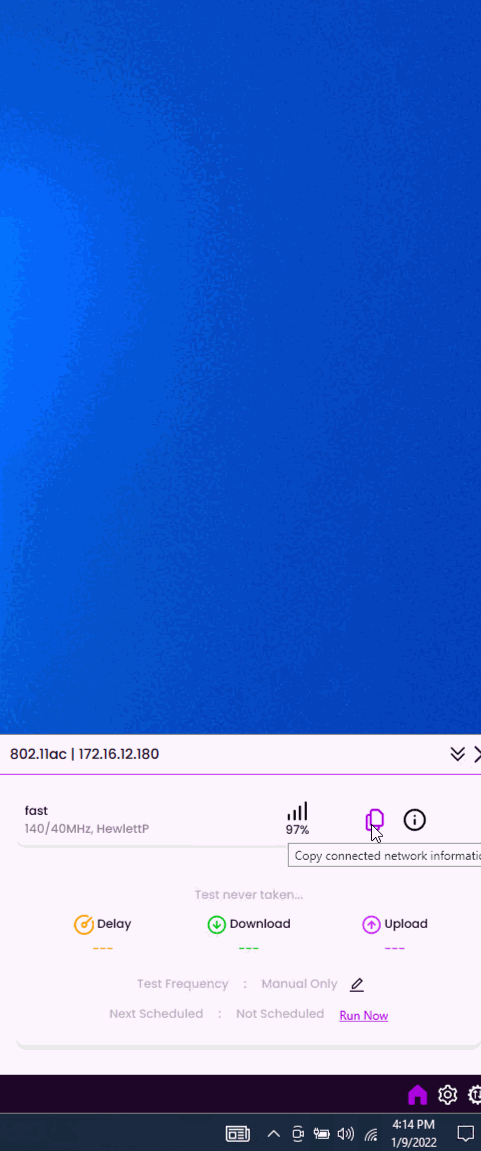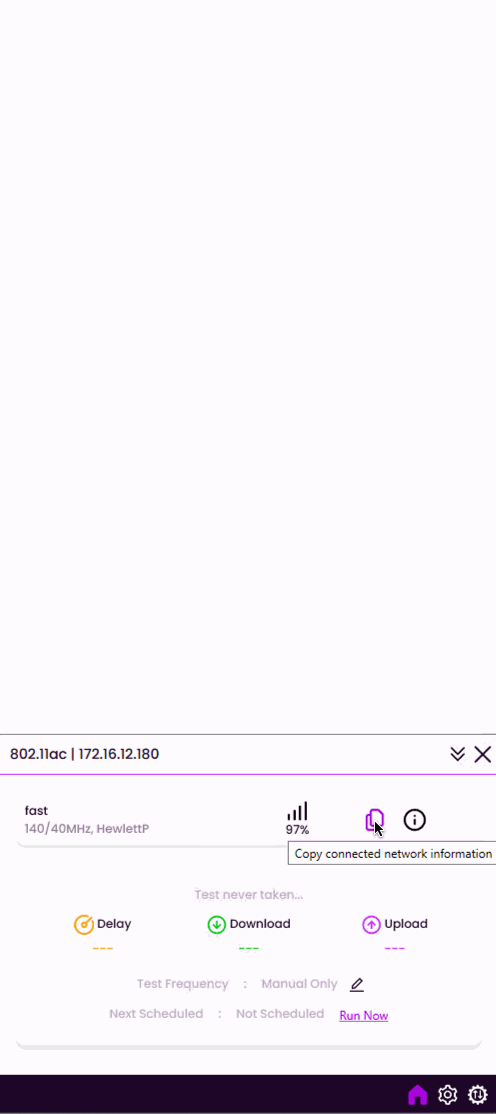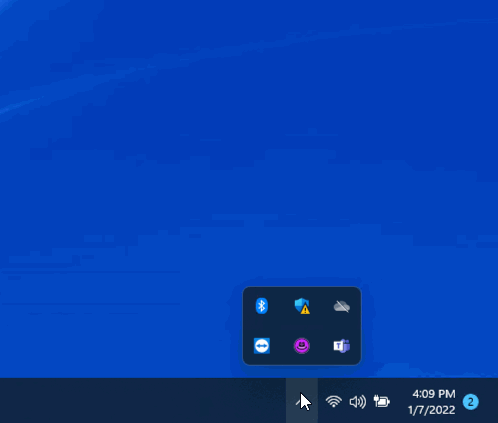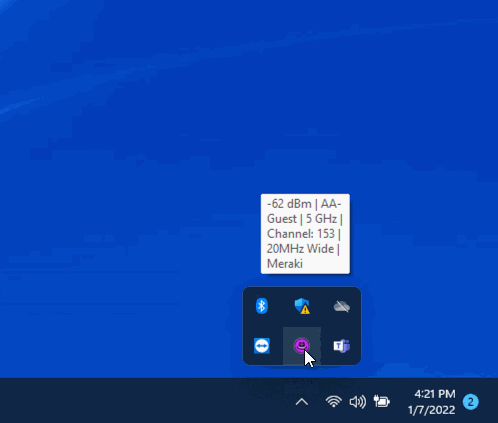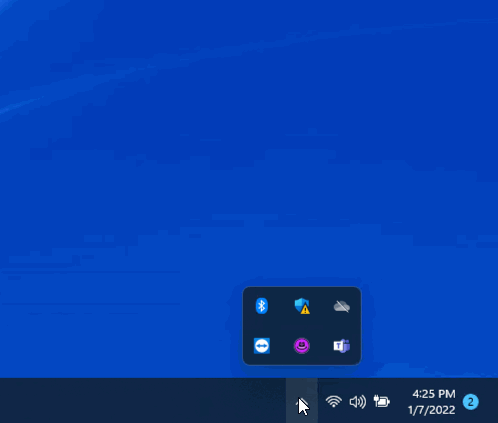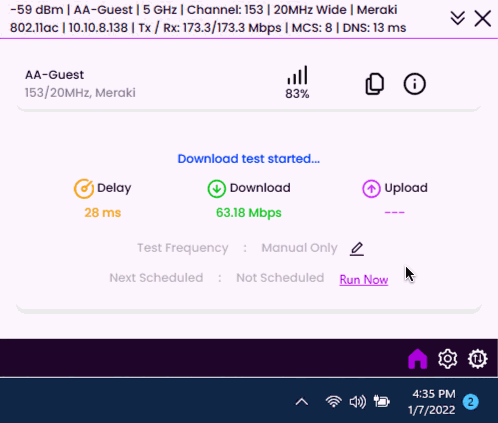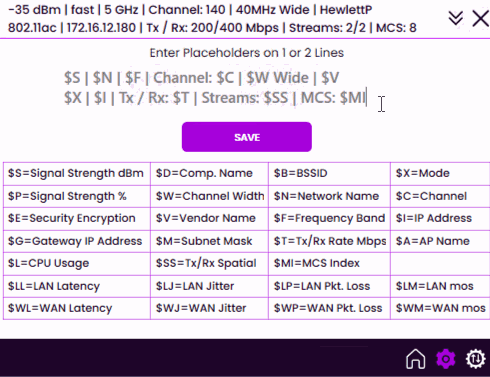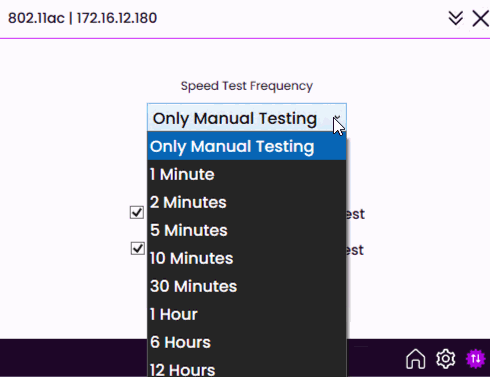CLOUD-MANAGED
NETWORK TESTING
A cloud-based management solution that uses Android, iOS, Mac, and Windows agents to collect network performance and scanning data. WiFi scanning, speed testing, network stats, and more are sent to the Optifi Manager online interface for monitoring and active troubleshooting.
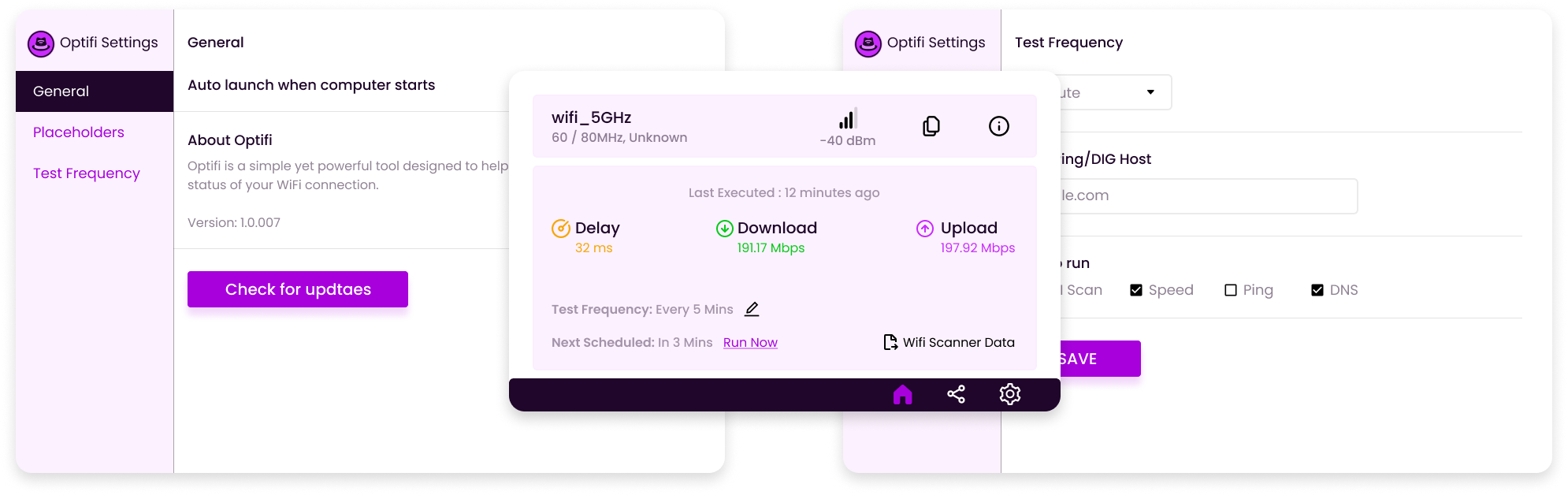
CLOUD-BASED - ACCESS ANYWHERE
CLEAR VISIBILITY AND CONTROL
SCHEDULED AND ON-DEMAND TESTS
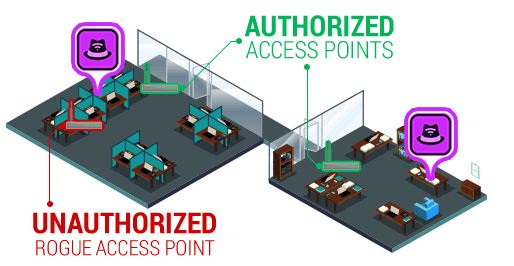
OFFICES
EXISTING EQUIPMENT
Once agents are installed and registered with the cloud manager account, they become instant WiFi scanners, performance testers, and monitors.
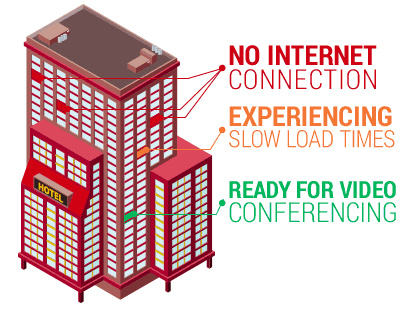
HOSPITALITY
STAYING AHEAD OF GUEST COMPLAINTS
Live WiFi network performance analytics allow network operators and venue owners to proactively resolve issues prior to guest complaints.
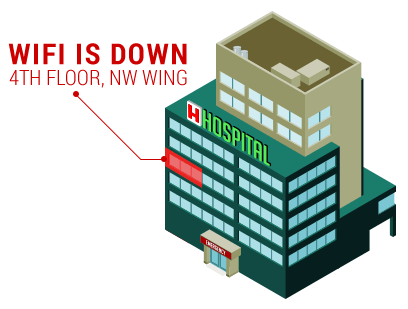
HEALTHCARE
EMERGENCY SITUATIONS
Agents can be tagged with a location IDs as well as automatically determine GPS location to quickly locate problematic areas and devices.
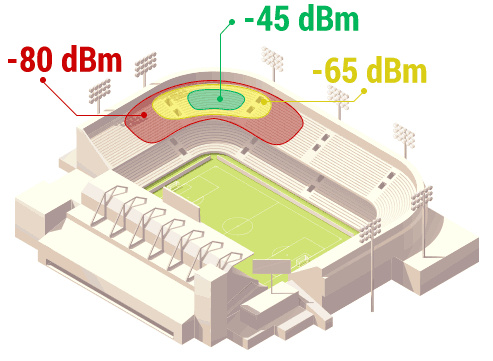
LARGE PUBLIC VENUES
HIGH DENSITY WIFI
Areas that deal with high-volume, high-density traffic need continuous monitoring and quick remediation when issues occur. Our system allows for quick deployment of WiFi scanners and performance testers that can be managed from a single user interface.
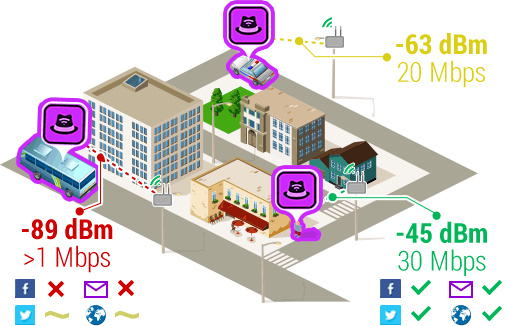
PUBLIC WIFI
MOBILE MONITORING
By placing hardware agents on service vehicles that routinely travel throughout your WiFi network, you can test and monitor your network's performance with constantly changing variables.
Monitor your WiFi connection
Optifi is a simple yet powerful tool designed to help you quickly monitor the status of your WiFi connection.
Download free agent software for Windows, iOS, macOS, and Windows
YOUR HARDWARE YOUR SOFTWARE
Use Optifi Agent software on your machines to turn existing equipment into network analyzers and testers. Optifi Agents run in the background, allowing for continued, normal use of equipment.
Optifi Manager Account to start testing and monitoring immediately.
NETWORK STATISTICS
Use Optifi Agents to gain knowledge of client-based network statistics. Ping, DNS, speed, and more is collected and reported to the Manager.
A first-person view of the clients' network experience.
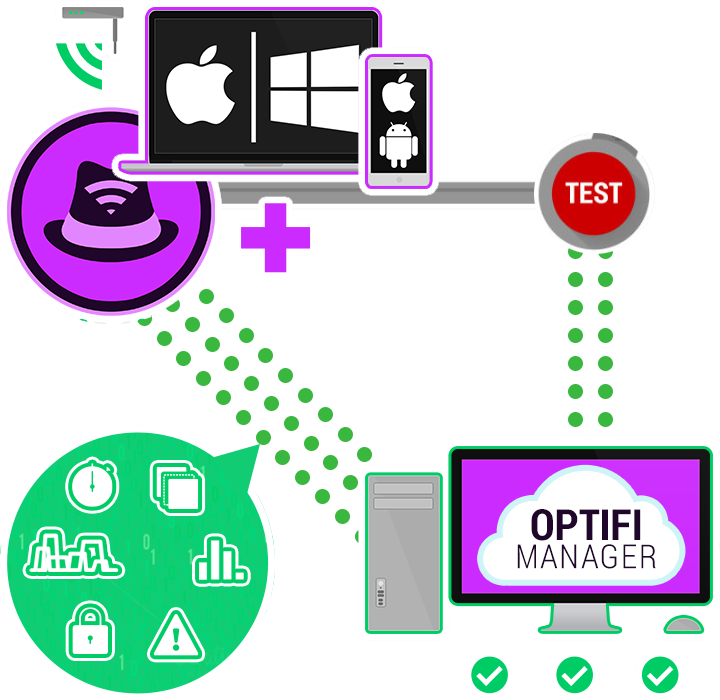
TEST, MONITOR & TROUBLESHOOT
Whether its scheduled or remote, instant access to testing tools in Optifi Agents helps you stay on top of problems in your network.
CONTROL FROM THE MANAGER
Optifi Manager displays WiFi and network performance information collected by Optifi Agents via an internet browser. From a single screen, you can manage Optifi Agents, run performance tests, review test results and more.
About Optifi Agent
Visibility into network and WiFi connection information has been a pain point for Windows 10 and 11 users for years. The available apps aren't easy to use. Now there's a better way.Optifi is a simple yet powerful tool designed to help you quickly monitor the status of your WiFi connection.Optifi has the real-time WiFi connection info you need to make smart decisions about your work or home WiFi connection… like whether you should move your laptop to the conference room instead of the lobby to improve your signal.Optifi gives you instant information about your Internet speed, making it easier for you to identify and fix slow spots before you find yourself waiting endlessly for streaming video to load or large file to fully download.
Optifi Data Points
Optifi is a little taskbar applet for Windows which tracks 37 data points about your WiFi and network connection information like:
 Signal Strength (dBm)
Signal Strength (dBm) Signal Strength (%)
Signal Strength (%) WiFi Security Type
WiFi Security Type Frequency/Channel Band
Frequency/Channel Band Channel Number
Channel Number Channel Width
Channel Width MCS Index Number
MCS Index Number Link Speed (Transmit/Receive)
Link Speed (Transmit/Receive)
 SSID / Network Name
SSID / Network Name BSSID
BSSID Access Point Vendor Brand
Access Point Vendor Brand AP Name (If supported)
AP Name (If supported) 802.11 Protocol/Mode
802.11 Protocol/Mode
 Manufacturer
Manufacturer Physical Address (MAC)
Physical Address (MAC) Tx Spatial Streams
Tx Spatial Streams Rx Spatial Streams
Rx Spatial Streams Firmware Version
Firmware Version
 IP address
IP address Subnet Mask
Subnet Mask Gateway
Gateway DNS servers
DNS servers
 Windows Computer Name
Windows Computer Name CPU Usage
CPU Usage OS Edition
OS Edition OS Build
OS Build
 Download Speed
Download Speed Upload Speed
Upload Speed Speed Test Delay
Speed Test Delay LAN Latency
LAN Latency LAN Jitter
LAN Jitter LAN Packet Loss
LAN Packet Loss LAN MOS
LAN MOS WAN Latency
WAN Latency WAN Jitter
WAN Jitter WAN Packet Loss
WAN Packet Loss WAN MOS
WAN MOS
Best Plan For Windows
Optifi is a simple yet powerful tool designed to help you quickly monitor
the status of your WiFi connection.
FEATURES
FREE
$495
Standalone
Agent Only
Remote
Cloud Viewer
Remote Cloud
Team License
No License Required
1 Yr License
1/3/5 Yr License
Subscription-Based Services
Economical, pay as you go subscription service
No need to set up a management server or deploy hardware based WiFi sensors
Eliminates the cost of buying hardware and software
Grow your test network as your needs grow
Get new features as they are added to service
Comprehensiven Solution
Architected to be a comprehensive cloud-based WiFi scanning and network performance testing platform
WiFi scanning and speed testing are only the first of many network testing capabilities
Users will have access to newest capabilities instantly as they become available
Help & Support
Email: support@optifi.com
Twitter: @GetOptifi